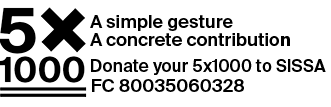
A simple gesture for a concrete contribution - Donate your 5x1000 to SISSA and support scientific research
Enter the fiscal code 80035060328 on your Italian tax return
- Changing your signature with Outlook Web App
1 - In a Web browser, log in with your credentials to Outlook Web App.
2 - In the menu bar, choose Settings > Options.
3 - Select "View all Outlook settings."
4 - Access the signature editor in the Mail > Compose and Reply > Email Signature section.
5 - Using the editor, insert the 5x1000 image. The image can be downloaded at this link.
6 - Copy and paste the message/call to action: A simple gesture for a concrete contribution - Donate your 5×1000 to SISSA and support scientific research
Enter the fiscal code 80035060328 on your Italian tax return- Changing your signature with Outlook
1 - Select File > Options
2 - Select Mail > Signature.
3 - In the Edit Signature box, copy and paste the template below.
A simple gesture for a concrete contribution - Donate your 5×1000 to SISSA and support scientific research
Enter the fiscal code 80035060328 on your Italian tax return4 - Press save, in the bottom left, to confirm changes.
- Changing your signature with Apple Mail (MacOS)
1 - In the top left menu, click Mail > Preferences.
2 - From the left panel, select Signatures and the signature you want to edit, or the "+" button to add a new signature
3 - Remove the "Always use my default font" checkmark present below the signature edit box.
4 - In the edit box, copy and paste the formatted signature:
A simple gesture for a concrete contribution - Donate your 5×1000 to SISSA and support scientific research
Enter the fiscal code 80035060328 on your Italian tax return5 - The change is automatically saved by closing the panel.

